Things had amazing focus lists. I just wish they did more. So, the first thing I did was after moving to Omnifocus was set tasks in sequential/parallel projects and assign start dates and due dates where necessary. After this, I wanted to recreate the focus lists from Things – Today, Next, Scheduled & Someday as perspectives.
Today:
Context filter: Active
Grouping: Context
Sorting: Project
Availability filter: Available
Status filter: Due or Flagged
Estimated time filter: Any duration
When I set this up initially, the status filter was set to ‘due’. But, this displayed only those tasks which did not have a start date but had a due date of that particular date. But, I didn’t want to use due dates for every item unless they were really due and would cause significant loss in some aspect if not done that day. So, I let due items pull up in this perspective and used the ‘forecast’ view from the iPhone app (which can be configured to show both due tasks and scheduled tasks) to decide if I wanted to do any of the tasks I scheduled for that day and flag them. Now, I changed the Status filter to show ‘due or flagged’ so that these flagged items would also get pulled into this perspective. I then assigned flags (by default) and start dates to repeating tasks so that they would automatically pull up here.
Next:
Context filter: Remaining
Grouping: Context
Sorting: Project
Availability filter: Next action
Status filter: Any status
Estimated time filter: Any duration
I set this up to show only the available next action, this way it displayed only the next action I could take in sequential projects (and hide the next ones till they became available), all actions in parallel and single action lists. This was very critical to my workflow as it showed only the next task I could work on grouped by context making it very easy to see what can be done in a given scenario.
Scheduled:
Context filter: Remaining
Grouping: Start
Sorting: Project
Availability filter: Remaining
Status filter: Any status
Estimated time filter: Any duration
This perspective is set to show all the remaining items sorted by start date. Now, this has been a difficult perspective to set up, as it showed all the tasks with no start dates first and then the ones which had one. This had a solution on the mac (just collapse the ‘start any time’ view), but none on the iPhone – which does not support collapsing of views nor arranging of tasks to display the ones with no start dates at the end of the list. This was further complicated by the fact that the perspective showed all the tasks I put ‘on hold’ also which made no sense ’cause I actively decided not to do these tasks.
To get them off this view, I assigned all the projects on hold a new context – ‘on hold’ and set it to ’ dropped’ status. This way, I removed all the ‘on hold’ projects from appearing in the Scheduled view but the tasks under those projects – which had other contexts set to them – were still reflecting in the Scheduled view (another Omnifocus limitation which treated project headings as a seperate task). To change that, I reassigned the contexts of all these tasks to ‘on hold’. Now, I could see only Scheduled tasks.
Someday:
Context filter: Dropped
Grouping: Project Sorting: Project
Availability filter: Remaining
Status filter: Any status
Estimated time filter: Any duration
I wanted to see all the projects/tasks I put on hold. Since I assigned all these projects and tasks a single context and set it to ‘dropped’, I filtered only for the dropped context to show up in this perspective.
Completed:
Context filter: All contexts
Grouping: Ungrouped
Sorting: Completed
Availability filter: Completed
Status filter: Any status
Estimated time filter: Any duration
As the name suggests, this view simply showed all the completed tasks sorted in reverse order by the completion date.
I’m not sure creating the same perspectives as in Things is a good idea. It is because of the limitations of these views that I moved to Omnifocus. But, I do feel moving to Omnifocus has actually solved the problems which plagued these views via sequential projects. I now cannot see any tasks I cannot handle or have dependencies. This setup is more like ‘Things +’. But, I’m glad that I’m not limited to these alone and if I need to change any view or add any new view, I can do that without any issues.
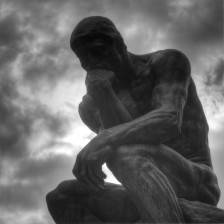
Reply