There’s no denying that we’ll use paper less and see most of the data in terms of ‘files’ in the digital realm. But, how do we store these files? Can we find them easily when needed? What is the best way to save them? Best place to save them? Recently I had to find my most updated resume but was not able to locate it because I had multiple resumes in multiple folders (one in documents folder, few in resumes folder). It resulted in unnecessary tension. So, I felt a need to name and file the data properly, easy enough to come up in searches. Some rules I’ve felt will be useful for anyone who’s faced the similar problem.
Setup master folders: To clearly differentiate the types of content based on ‘type’ of the content. Use: Documents, Pictures, Music & Videos and do not let the content overlap.
Don’t overuse folders: Nesting of folders might be very nice concept but retrieving files from such folders becomes very cumbersome. Instead try tagging files or naming all files clearly and differently under one folder.
Limit the use of ‘Miscellaneous’ folders: There will always be stuff without any underlying theme to organize clearly. In these cases do have a ‘misc’ folder under each master folder: Docs, Pictures, Music, Videos but think hard before you put stuff into it. ’Cause experience says this is the folder which gets bloated sooner than the others.
Naming of files :
Use lower cases – It’s easier this way to name than by holding a ‘shift’ button all the time.
Use dates – the format I prefer is YYYY-MM-DD. If it’s a document you use to update frequently and need versions of the old ones, then by using this format we’ll be able sort the most recent file to appear at the top of the stack followed by the older versions.
Limit spaces – limit the spaces you use in the naming.
Use identifiers – try to make the naming unique. If it belongs to a person use the last name first before the first name. Ex: If Sai Korivi is the name, the file name should be korivisai. This way the prospects of getting useful results when searching is more.
Limit the use of differentiators – I use a ‘hash’ ’cause it’s easy to type than an underscore and easy to understand the name of the document compared to where I might have used a ‘full stop’.
How I organize :
Documents/Notes : Use a folder for first level of organization and then arrange notes based on the ‘type’ followed by the ‘title’ of the note or simply the ‘title’ and a tag referring to the type of the note. Softwares like ‘path finder’ and the upcoming feature of ‘Mavericks’ MAC operating system help in tagging all files. Tags can be used to filter the notes and narrow our searches. But, what if you are not able to tag notes? Then start off with the type of the note. What is it? lyric? receipt? address? start with that. Then, what is it about? lyric of which song? receipt of which bill? address of whom? write it down. Ex: if it’s lyric of summer of sixty nine song then it would be: lyrics-bryanadams-albumname-songname (if you see, I used the first name last name above rather than the last name first name way ’cause I know there is only one bryan adams I’d be listening to).
Pictures :
– Folder name: Event name
– Folder name: Person name
– For the photos in the events folder: event (1,2,3…)
– For the photos in the persons folder: person (1,2,3..)
– If it’s an event which repeats every year: Like birthdays. Precede the event name with the year. Add the year while naming the individual photos also in that particular folder.
Music :
– English: Artist-Album-Song name
– Telugu/Hindi: Album-Song name
Video :
– Movie name
– If you like organizing by actor/director then it could be: actor/director-movie name
Case study : What if you have lyrics, videos, songs related to two artists. Should the songs goto one folder, videos in one folder and lyrics in one or should they go under one folder under the name of the artist?
Scenario 1) Let’s consider the use of Artist name as the folder name under which you saved the lyrics, videos and music related to the artist with clearly defined names.
- bryanadams>summerofsixtynine>lyrics-summerofsixtynine
- bryanadams>summerofsixtynine>video-summerofsixtynine
- bryanadams>summerofsixtynine>song-summerofsixtynine
Scenario 2) You have four folders divided based on type.
- Documents>Lyrics>lyrics-bryanadams-summerofsixtynine
- Videos>bryanadams>albumname>summerofsixtynine
- Music>bryanadams>albumname>summerofsixtynine
Which one would you prefer? I prefer the second option ’cause that’s how I logically think. When I’m trying to find a file, my first thought is what is it? a song? a document? a video? then I search through that particular folder type for the file. Also, arranging this way helps me in finding all related files together – all lyrics in one place, all videos in one place, etc.
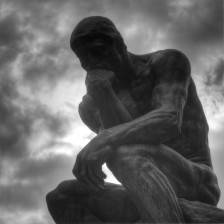
I am not interested in this topic.